Canvas 19.1 Foundation Course
Course Overview
The course provides an overview of Canvas Technology 19.1 platform and how to create a new application project using the Canvas platform setup. You will learn how to use Canvas Studio to create dashboards of grids, charts, forms, micro-flows for the new application.
Faculty Details
Learning Objectives
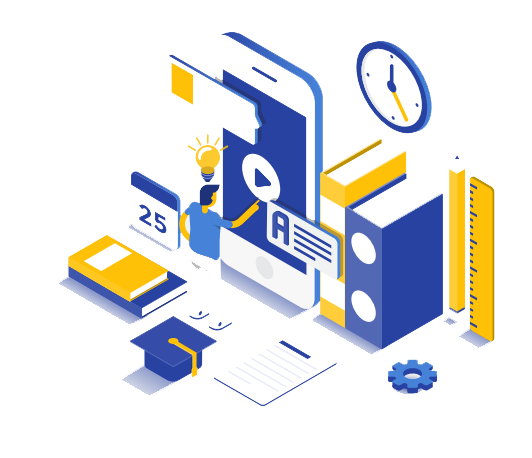
At the end of the entire course, participants will be able to:
- To use Canvas Studio to create dashboards of grids, charts, forms, micro-flows for the new application.
Course Coverage
1. Canvas Technology Platform Overview
(Duration: 20 minutes)
2. Basics of Canvas Technology Platform
(Duration: 20 minutes)
3. Getting Started
(Duration: 7 minutes)
- Getting Started with Canvas Technology 19.1
- Check Your Knowledge: Getting Started with Canvas Technology 19.1
4. Widgets and Dashboards
(Duration: 1 hour 51 minutes)
- Creating a App in Canvas Studio using Web Service
- Check Your Knowledge : Creating a App in Canvas Studio using Web Service
- Creating Chart Widget from Spreadsheet using Canvas Studio
- Check Your Knowledge : Creating Chart Widget from Spreadsheet using Canvas Studio
- Applying Row Template to a Widget
- Check Your Knowledge : Applying Row Template to a Widget
- Rendering an External Component (Google Charts)
- Check Your Knowledge : Rendering an External Component (Google Charts)
- Configuring Icon and Add Labels for Widget in Canvas Studio
- Check Your Knowledge : Configuring Icon and Add Labels for Widget in Canvas Studio
- Creating an Advertisement Widget in Canvas Studio using Web Service
- Check Your Knowledge : Creating an Advertisement Widget in Canvas Studio using Web Service
- Applying Statement Template for Widget Export Data
- Check Your Knowledge : Applying Statement Template for Widget Export Data
- Creating a Static Content (Template) using Canvas Studio
- Check Your Knowledge : Creating a Static Content (Template) using Canvas Studio
- Creating Composite or Multi Widgets in Canvas Studio
- Check Your Knowledge : Creating Composite or Multi Widgets in Canvas Studio
- Rendering an External Carousel on a Widget using Canvas Studio
- Check Your Knowledge : Rendering an External Carousel on a Widget using Canvas Studio
- Rendering an External Site in Application using Canvas Studio
- Check Your Knowledge : Rendering an External Site in Application using Canvas Studio
- Enabling Drill-down for Widgets using Canvas Studio
- Check Your Knowledge : Enabling Drill-down for Widgets using Canvas Studio.
5. Forms
(Duration: 24 minutes)
- Render Form as a Widget Showing Data from Web Service
- Check Your Knowledge : Render Form as a Widget Showing Data from Web Service
- Filtering Widget Data with Form using Canvas Studio
- Check Your Knowledge : Filtering Widget Data with Form using Canvas Studio
6. Micro - Flows
(Duration: 30 minutes)
- Inserting and Modifying Data using Request Modeler in Canvas Studio
- Check Your Knowledge : Inserting and Modifying Data using Request Modeler in Canvas Studio
- Configuring Conditional Wiring for Forms in Canvas Studio
- Check Your Knowledge : Configuring Conditional Wiring for Forms in Canvas Studio
- Posting Data to a Web Service
- Check Your Knowledge : Posting Data to a Web Service
7. Theme
(Duration: 8 minutes)
- Applying Themes using Theme Designer in Canvas Studio
- Check Your Knowledge : Applying Themes using Theme Designer in Canvas Studio
8. Sample Mobile App and Implementations
(Duration: 3 minutes)
- Mobile App created using Canvas Platform
- Check Your Knowledge : Mobile App created using Canvas Platform


