Message Hub Overview, Interim & Advanced Integrations
Course Overview
- Message Hub Architecture & Overview.
- Project specific Protocols & Message formats in depth coverage with assignments.
- MH Sunset Strategy, Overview & Engagement Model.
- Importance of learning MH & iTurmeric together.
- Introduction to iTurmeric.
Faculty Details
Course Instructors
Learning Objectives
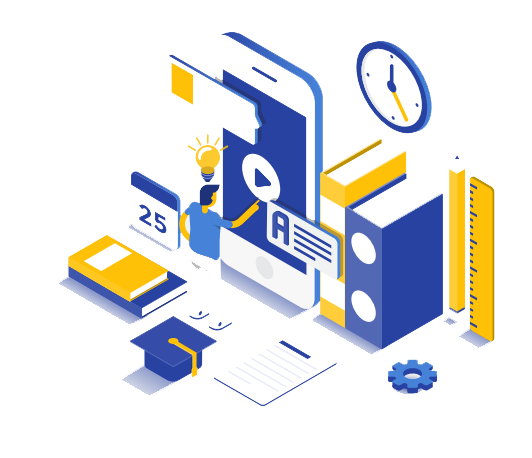
At the end of the entire course, participants will be able to:
- Understanding the importance of integration in the BFSI sector.
- Develop capabilities to do L0/L1 Support in MH for respective projects & be a SPOC during MH to iTurmeric Migration exercises.
- Emerging trends in integration.
- Importance of Migration from MH to iTurmeric.
Course Coverage
1. MH Introduction & Overview
(Duration: 1 hr)
- What is MH?
- MH Terminology
- MH Architecture
- MH Features
- Technology Stack
- Advantages of MH
2. ICD (Interface Configuration Document)
(Duration: 30 minutes)
- Icd Introduction
- Purpose of ICD
- Interface Details
3. MH Table Configuration
(Duration: 1 hr)
- MH Data Dictionary
- MH Table Explanation
4. Interface Configuration via SQL (DB Scripts)
(Duration: 30 minutes)
- Steps to Configure Interface using SQL Script
5. MH Features (User Exit)
(Duration: 30 minutes)
- Purpose of User Exit
- Types of User Exit
- Configuration of User Exit
6. MH Features (Plugin)
(Duration: 30 minutes)
- Purpose of Plugin
- Types of Plugin
- Configuration of Plugin
7. MH Features (Store and Forward)
(Duration: 30 minutes)
- Purpose of Store and Forward
- Cycle of Store and Forward transaction
- Configuration of Store and Forward Feature
8. MH Features (Sub Transaction & Rule files)
(Duration: 45 minutes)
- Purpose of Sub transaction
- Sub Transaction Configuration
- Rule Configuration
9. MH Features (Alternate Messages)
(Duration: 45 minutes)
- Purpose of Alternate Message
- Format Validation Flags
- Alternate Message Configuration
10. Project Specific Protocols Explanation
(Duration: 30 minutes)
11. iTurmeric Introduction
(Duration: 30 minutes)
12. MH to iTurmeric Migration
(Duration: 30 minutes)


